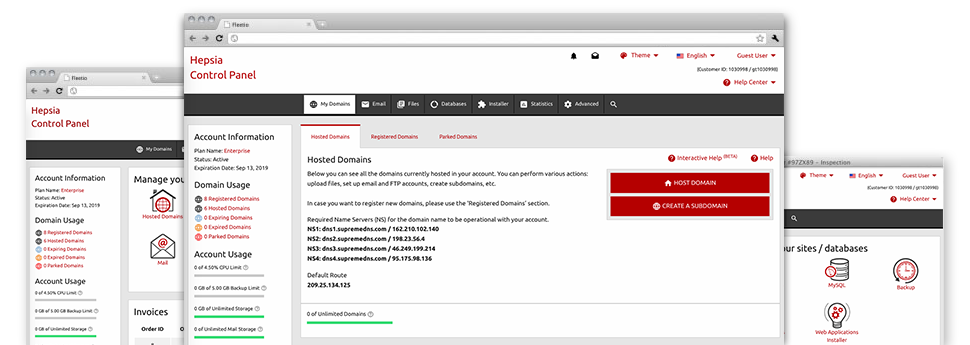The Domains Manager, included inside the Web Hosting Control Panel aids you to flawlessly command multiple domain names from just one location. Not only that, it allows you to deal with your domains within the same place you deal with your web site. In addition our Domains Manager arrives brimming with all the tools you’ll ever require to have total control over your domains.
Multiple Domain
Change Whois, name servers, customized DNS
Irrespective of how many domains you will have, it’s possible to deal with each of them with only a click of the mouse from the K-AXIS Domains Manager! It’s possible to edit the WHOIS information, customize the name servers as well as set unique DNS records to as many domains as you would like directly from your Web Hosting Control Panel.
Using the Domains Manager, you will get direct access to the files of your domains and will also be in a position to edit the incorporated email accounts also. Also, it is possible to observe the web stats for each and every one of your domain names. The bulk selection helps you to register as well as renew quite a few domain names at any given time.
DNS Records
Maintain all your DNS records with simply a click
The DNS administration interface of the Web Hosting Control Panel boasts an option to incorporate and alter different DNS records for any domain names that you have got registered or transferred to your website hosting account. Those records consist of A, AAAA, MX, CNAME, SRV and TXT records. In case you have revised a DNS record yet want to retrieve the initial values, you can do so with just a click of the mouse on the Revert button.
Making use of the DNS Manager, it is possible to register name servers which are based on your domain, including: dns1.your–domain.com and dns2.your–domain.com. This will help you make your brand more identifiable to your clients!
Domain Parking
Park as much domain names as you wish
With the Web Hosting Control Panel, it is possible to register attractive domains as well as park them on the internet up until you fill them with content or re–sell them to some other person at a bargain price. In case you park a domain, you can select to route your domain name to a web template web page (’Under Construction’ webpage if you plan to employ it for a website, additionally a "for sale" web page for those who like to sell the domain name) as well as to a totally operational website.
You can maintain a domain parked as long as you desire! With the Domains Manager, you’re able to switch the ’parked’ state of domain name and attach it to a web site along with a mouse click.
Domain Redirection
Split second domain name redirection
It is easy to forward a domain name completely to another website address on account of the simple features of the K-AXIS Domains Manager. You can make redirections to both domains hosted in your own website hosting account and domain names on external hosts. With merely a mouse click, you will be able to pick out the domain name that you want to reroute and afterwards stipulate the address of the host you want it to point to. To reverse a re–direction, click on the ’Host Domain’ button and our system is going to point the domain name back to your Linux shared website hosting packages account.
You may need domain name redirection to point a couple domains to just one website. For instance, if possess a brand name (your–brand.com), you’ll be able to point pretty much all well–liked domain name extensions towards your principal site (your–brand.net, your–brand.info, your–brand.org, your–brand.biz, etc.) to make sure that no individual takes the domain name and ’steals’ your clients.
Whois Privacy Protection
Secure your information
Your personal domain name registration info is freely available by guideline. Luckily, there exists a way to stop it from exhibiting on the internet by making usage of WHOIS Privacy Protection! With this particular solution, your personal WHOIS information won’t show online if someone else constitutes a WHOIS lookup for your domain name.
However, if someone actually must have to get hold of you regarding your website name, they are able to utilize the email indexed by the WHOIS information and we’ll forward it to you easily.
SSL Services
A needs to have for each e–store
Should you run a online store that allows online payments or if you possess a customer login location in your web site, you should think of installing an SSL Service on it. It’s an easy option to encrypt the connection amongst the website as well as your customers, so the info sent like debit card data and also sign in details is safe. In the Domains Manager, it’s easy to sign up for a new SSL certificate for your personal web site.
An SSL certificate may be used just for a single web site. If you’d like an SSL certificate for multiple sites, you might take advantage of a Wildcard SSL certificate.