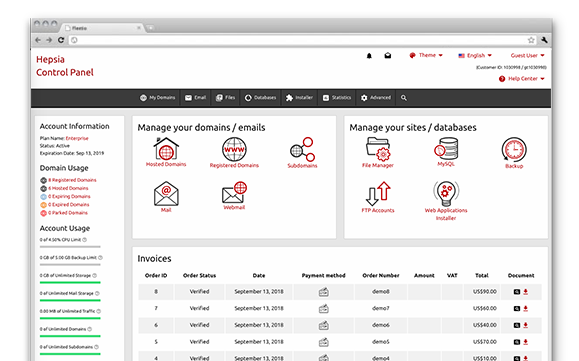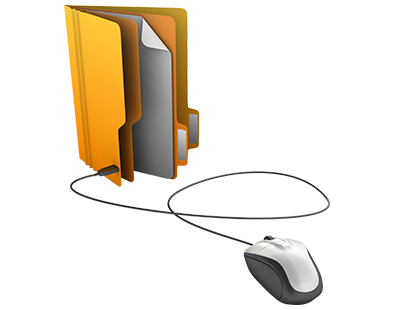A vital part of our Linux shared website hosting packages platform is our in–house built Web Hosting Control Panel. It is the only Web Hosting Control Panel you need to log in to in order to manage your web presence, which eliminates the necessity for any other interfaces. You can easily administer your web sites, your domains and your payment transactions from one place.
Our Web Hosting Control Panel is designed to make it easier for you to administer your website. It’s easy to navigate and you can quickly go from one section to another irrespective of where you are. All the tools that we have included are intuitive and easy to use, so there’s no real learning curve. And we have integrated heaps of other free–of–charge tools that will help you with any assignment – from speeding up and customizing your current websites to building brand–new websites.
Mail Account Manager
Managing email boxes can be very easy and simple
Working with electronic mails is easy. Yet, administering email boxes can be problematic. This is where our Mail Account Manager comes to help. It enables you to not only quickly set up new and modify existing electronic mail accounts, but to also swiftly forward e–mail messages, to set up email filters, to request anti–spam protection, etc., via an intuitive user interface.
And in case you use a mail client, you can employ our autoconfig scripts for the most widely used mail clients for Windows and Linux. All you have to do is download an auto–config file and your email client will momentarily set up your new email account.
Domains Manager
Administer everything from a single location
Our Domains Manager is the only place you have to visit in order to administer your domain names. With only a few clicks of the mouse, you can redirect or park domain names, modify WHOIS information or update DNS records.
The best of all is that, when you’re all set, you can immediately begin working on your website – you can upload new files, create databases or install software apps. All thanks to the fact that all the tools are located in one single Web Hosting Control Panel.
File Manager
Administer your website content directly from your Web Hosting Control Panel
When you work with files, you need an easy way to handle them. This is especially true when the files you’re working with are those that make up your website. That’s why we have created our own File Manager. With it, you will acquire swift access to every feature by using our right–click contextual menus and our quick access icons.
With our File Manager, you’ll be also able to choose and update multiple files, to uncompress archives, to upload and move files from one place to another by merely dragging them into the desired location and much more.
Dropbox backups
Back up your web sites remotely with Dropbox
Since Dropbox was launched, it has gained millions of active users. With the Web Hosting Control Panel, you can set up auto–backups of your website using your Dropbox account as a remote backup space.
This way, you can be certain that, regardless of what happens with our hosting servers, you can always have the latest backup of your web site and your databases at hand.
VPN Access
Access the web securely
With our VPN access solution, you will be able to safely explore different sites without leaving any digital footprints that can be traced back to you. We will give you all the info that you will need to create a connection to one of our VPN servers located all over the world.
You can obtain VPN access on any web–connected device, be that your home PC, smart phone, netbook, etc. There is no limit as to the number of connected devices and no need to authenticate each new device.
Stats Manager
Up–to–the–minute info about your website visitors in your Web Hosting Control Panel
Being aware of how visitors interact with their website is vital for any webmaster. With the Stats Manager in the Web Hosting Control Panel, you will obtain real–time stats about everything that your visitors do on your site from the very moment it is published to the World Wide Web, with absolutely no setup needed on your end.
At any time, you can find out how many people have dropped in on your site and the average time they have spent on it. You can also view unique and return visits, page views, most–visited pages, most frequently used search phrases, entry and exit pages, and a lot more.
Hepsia vs. cPanel
Evaluate and judge for yourself
When talking about Web Hosting Control Panels, there’s one name that comes to mind – cPanel, a name, which is already a synonym for "Web Hosting Control Panel". Still, whilst cPanel is extremely popular, during the last few years it has started to become antiquated.
Check how cPanel compares against our in–house built Web Hosting Control Panel. Discover the upsides and downsides of each of the two Site Installer Applications.
Web Site Accelerator Programs
Boost your online performance with our website accelerator tools
The faster your web site loads, the better. But sooner or later, you’ll need to optimize the source code. And this is the time when you can take advantage of our collection of Web Site Accelerator Programs, which consists of Node.js, Memcached and Varnish.
Using them, you’ll be able to extract a little bit more power out of the machine your account is located on and to boost your site’s loading speed substantially.
Web Marketing Instruments
The Control Panel is designed with a collection of Web Marketing Instruments such as an RSS News interface, a Sitemap Generation tool as well as a GeoIP redirection tool that can help you market your web sites.
Instant Site Installer
Our company offers you a simple way to launch your own site online with a mouse click. No technological abilities are expected from you. Just select a design and style for your site and tell us what your website address is going to be. We’ll complete the setup for you.
Web Site Building Tool
Cut costs on website development with our online Web Site Building Tool. Develop your own site yourself.A quick and simple to work with site making wizard. No HTML/ CSS abilities will be needed on your part.
Hepsia
- Live Demo
Service guarantees
- Register today. There are no set–up fees and you could make full use of our 30–day refund warranty if you’re not fully pleased with our service.
Compare our prices
- Easily examine the resources and features supplied by our web hosting bundles. See which plan gives you everything that you need to build and deal with your web sites without hassle.
- Compare our hosting plans
Contact Us
- You can make contact with us throughout working hours on the phone for just about any pre–sale details.